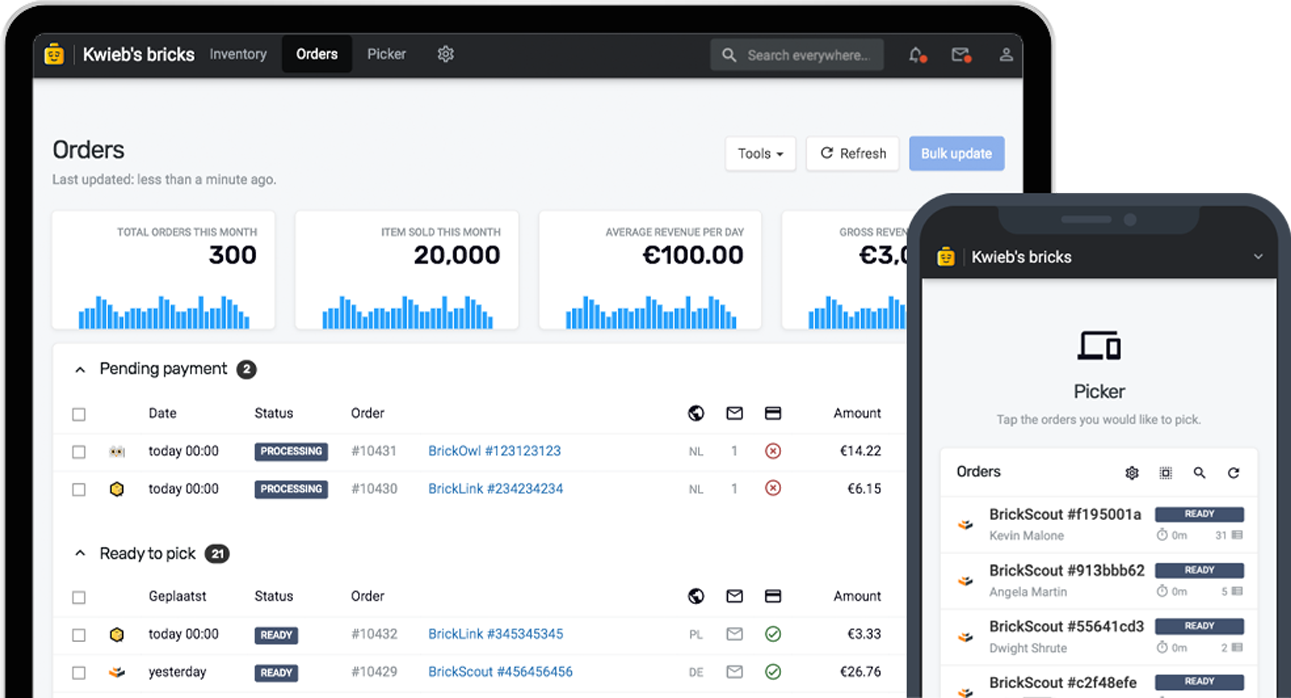Nothing is more frustrating than receiving an order for a rare part, only to discover the drawer is empty when you go to pick it. Maintaining accurate inventory is the backbone of any successful e-commerce business. To help you keep your quantities accurate and your customers happy, I wanted to take a moment today to write about one of our latest features: Stocktake. This new tool is designed to make inventory auditing seamless, flexible, and integrated directly into your existing workflow.
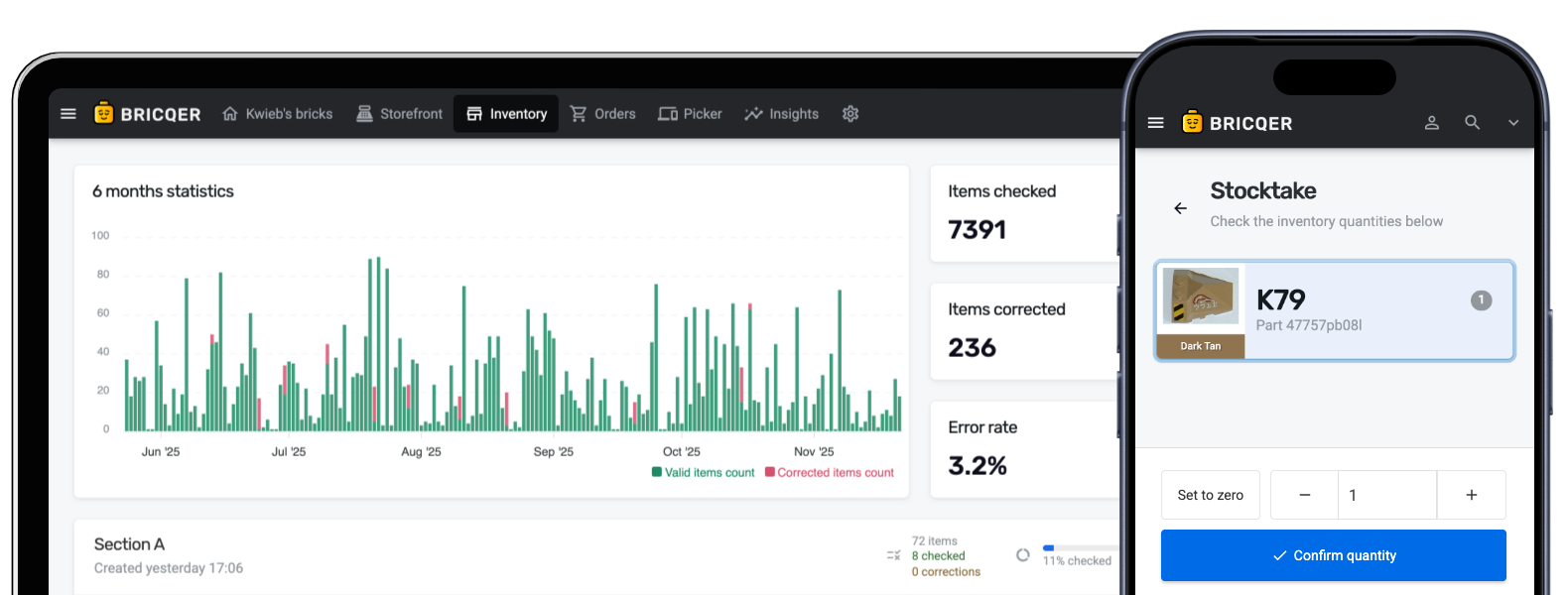
Auditing made accessible
We designed Stocktake to be as flexible as your day-to-day operations. Whether you are sitting at your desk or moving through the warehouse with a tablet or mobile phone, the interface is intuitive and automatically adapts to the device you're working on.
Stocktake allows you to audit your entire inventory at once or focus on specific sections. By periodically checking that your physical stock matches your digital records, you can significantly reduce the risk of unfilled orders and refund requests.
Involve your entire team
For stores with multiple staff members, keeping the team aligned is crucial. Admins can now create specific Stocktake lists and assign them directly to staff members. These assignments appear seamlessly within the Picker, serving as a helpful hint for your staff to help complete an audit. By creating small Stocktake lists, you can ensure that each member is working on a specific section of the inventory.
Admins can view detailed statistics on how many items were checked and exactly how many quantity corrections were issued. This provides a clear view of your inventory health and helps identify potential issues in your storage processes.
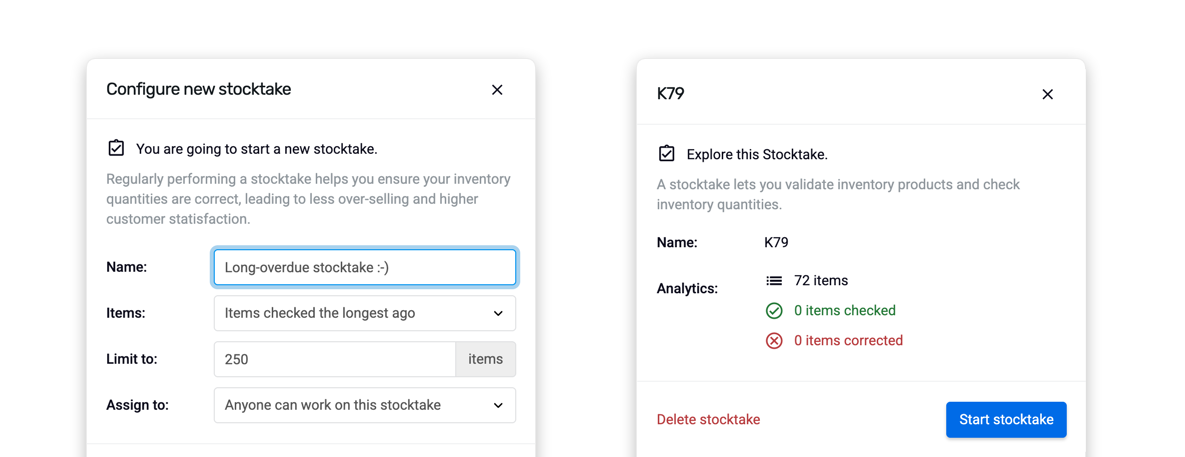
Smart filtering
We understand that you do not always have the time to shut down operations for a full inventory audit. We have built advanced filtering options that allow you to target high-priority items. For example, you can choose to audit all items in a specific location, generate a random selection of lots, or focus on items that were checked the longest ago. You can even create an inventory search query and perform a Stocktake on the results!
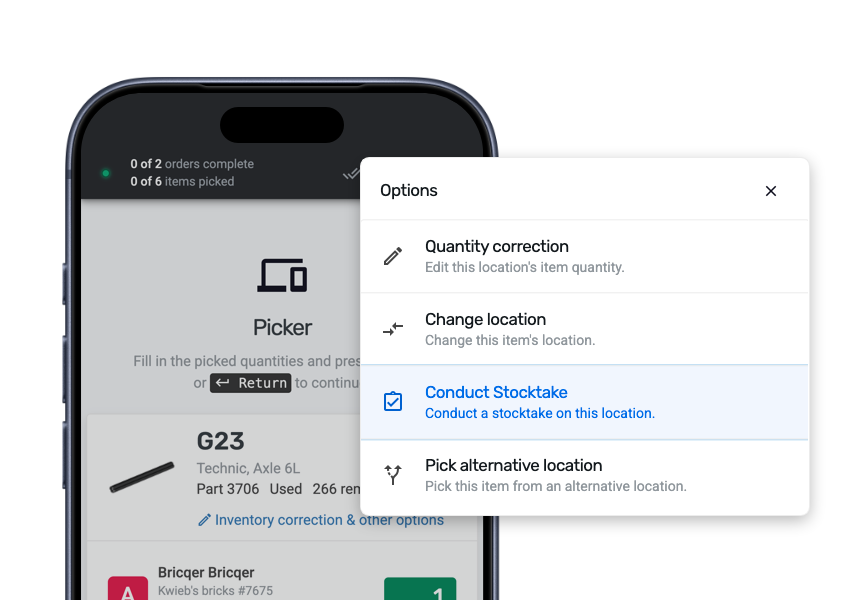
Adhoc checks from within the Picker
We also wanted to make it easy to spot-check inventory during your normal routine. Users can now start a new Stocktake session directly from within the Picker while processing an order. If you notice a drawer looks messy or low on stock while picking a part, you can click the link to Stocktake, audit that single drawer immediately, and get right back to fulfilling the order.
Get started today
Stocktake is just one of many features that will help you save time and reduce the risk of unfilled orders. To get started, sign up for a free trial and give Stocktake a try.
- Cross-device compatibility: Stocktake is fully optimized for desktop, tablet, and mobile, allowing you to count stock right at the shelf;
- Integrated workflow: Employees can switch to Stocktake directly from the Picker, making it easy to audit a drawer while they are already accessing it;
- Deep insights: Admins gain full visibility into the process, tracking both the volume of items checked and the number of discrepancies corrected.
Ready to get started?
Sign up and we'll have you up and running in no-time!