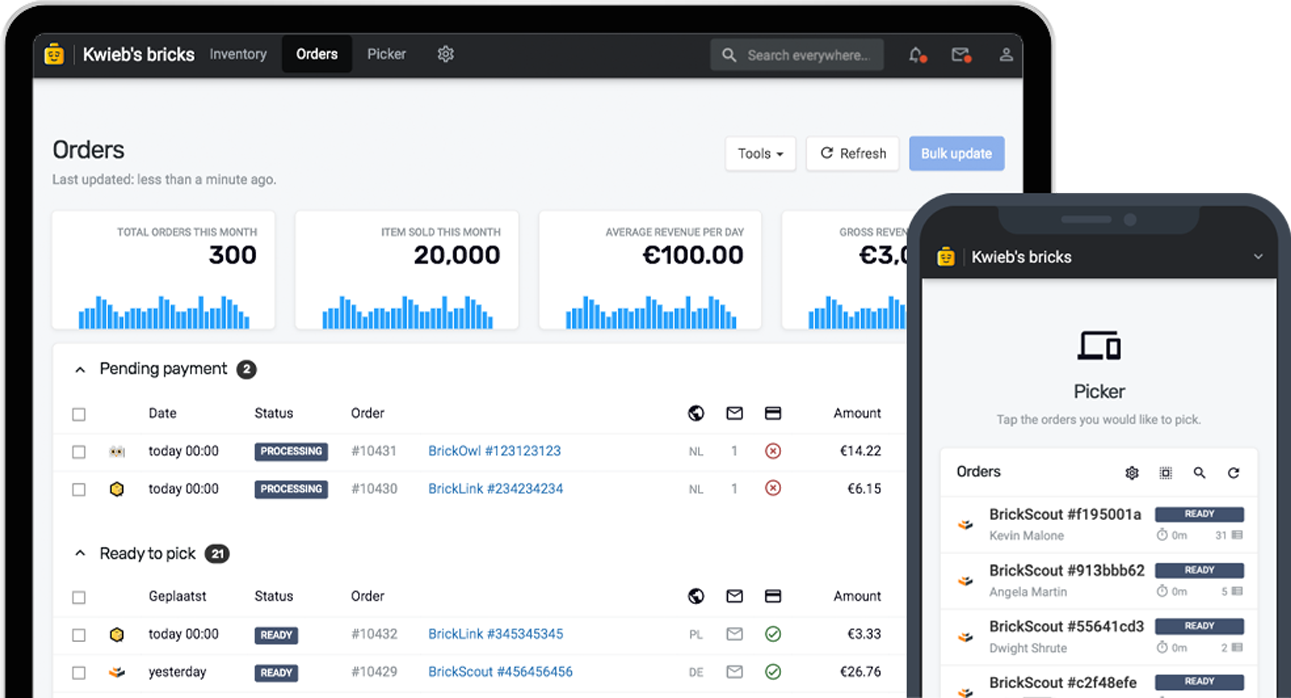At some time, stores with a large inventory will have to face a choice: to go with a consolidated inventory, or to switch over to an unconsolidated inventory. In this guide, we'll illustrate the differences and show you how Bricqer supports both cases.
Using a consolidated inventory strategy
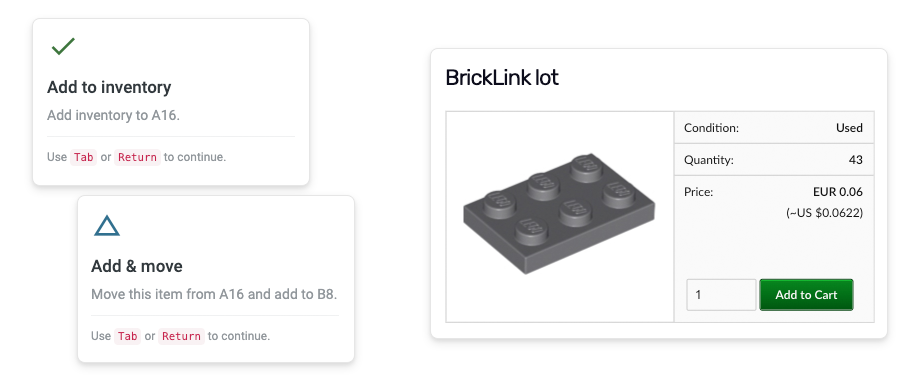
If you want to add an item that is already in the inventory with a consolidated inventory strategy, you would go back to its existing location, for example, location A, and add it there.
One of the advantages of managing a consolidated inventory is that Bricqer will provide real-time recommendations for the location of items you add to the inventory. So, when you add an item to your inventory, Bricqer will show you where it currently resides. However, as your inventory grows larger, managing it in this manner may become more time-consuming.
Using an unconsolidated inventory strategy
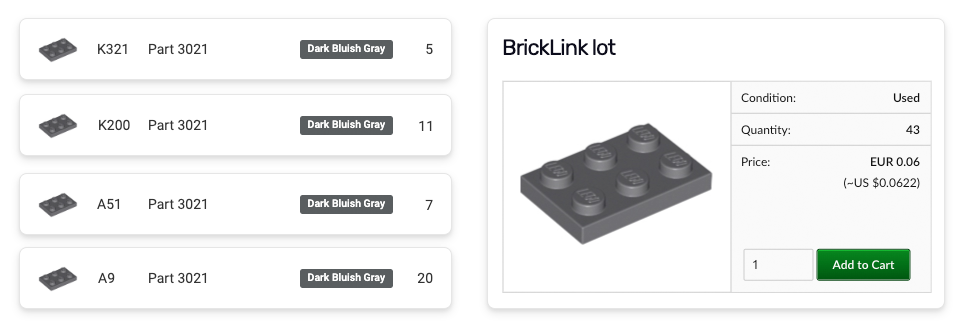
If you have an unconsolidated inventory, you can enter the item you want to add, and Bricqer will allow you to choose a location for it. The interface reflects the unconsolidated inventory, and you can specify a new location for the item you're adding. Meanwhile, the other part of the item remains in the other location. This approach can save you significant time when adding inventory since you can simply pick a new location and add your items, without having to worry about moving pieces.
Additionally, an unconsolidated inventory enables multiple people to add inventory simultaneously. Each person can have their own basket, fill it up, without the need to navigate between different locations in the warehouse.
Keep a conslidated view for your customers
The unique aspect of Bricqer is that with an unconsolidated inventory strategy it supports items being in multiple locations in your inventory, while on the marketplaces, your lots will still be listed consolidated. This means that even though an item may be in locations A and D in your physical inventory, your customers will see a single item on the marketplace with consistent pricing and the total quantity available in your inventory.
When fulfilling orders that include unconsolidated items in your inventory, you'll need to pick them from multiple locations. Bricqer has support for this scenario as well. Bricqer's picker feature facilitates the entire process by guiding you to the appropriate locations for picking.
Ready to get started?
Sign up and we'll have you up and running in no-time!